Whether you’re a student editing videos in a coffee shop or a remote professional hopping between meetings, your MacBook is probably your digital lifeline. But even the most reliable machines wear down over time—and your battery is often the first component to show it. So how do you know when it’s time for a MacBook battery replacement, and what should you do next? This blog walks you through the signs, timelines, service options, and costs—so you can make an informed decision and keep your work (and life) running smoothly.
How Long Do MacBook Batteries Last?
Apple designs MacBook batteries to last a minimum of 1,000 full charge cycles, which typically translates to 3–5 years of regular use. However, lifespan depends on how you use your device, your charging habits, and whether you’re running battery-heavy apps.
What is a charge cycle?
One charge cycle equals using 100% of your battery’s capacity—though not necessarily all at once. For example, using 50% one day and 50% the next equals one cycle.
You can check your battery’s current cycle count in System Information under the “Power” section. If you’re approaching or have exceeded 1,000 cycles, it might be time to consider a MacBook battery replacement.
Signs You Need a MacBook Battery Replacement
Your MacBook won’t just quit without warning. Here are clear signs your battery is on its way out:
- Quick Drain: Battery life drops drastically, even during light use.
- Unexpected Shutdowns: Your MacBook shuts off even with battery charge remaining.
- Slow Charging: Takes significantly longer to charge to 100%.
- Overheating: Your device gets warm even when not performing intensive tasks.
- Swollen Battery: Physical bulging under the keyboard or trackpad (a safety hazard—get help ASAP).
- Service Battery Warning: A notification that says “Service Recommended” or “Replace Soon.”
These issues can be annoying—and potentially damaging if ignored.
How to Check Your MacBook’s Battery Health
Before you commit to replacing the battery, it’s smart to confirm its actual condition. Here’s how:
- Hold Option + Click the Battery Icon in the menu bar.
- Status like Normal, Replace Soon, or Service Battery will appear.
- Go to System Settings > Battery > Battery Health.
- You’ll see your maximum capacity and health status.
- Use CoconutBattery (a free app) for more detailed insights.
If your battery’s maximum capacity is under 80%, it’s often worth replacing.
Risks of Ignoring a Failing Battery
Delaying a MacBook battery replacement can lead to more than inconvenience:
- Device Damage: Swollen batteries can damage the trackpad or internal components.
- Data Loss: Sudden shutdowns during important tasks can corrupt files or cause crashes.
- Reduced Portability: You’ll find yourself tethered to a power source, defeating the point of a laptop.
- Lower Resale Value: Buyers and trade-in services will value a laptop with a strong battery more.
Don’t wait until your MacBook turns into a desktop.
MacBook Battery Replacement: Service Options in Seattle
Once you’ve confirmed your battery is failing, the next question is: Where should you go for MacBook battery replacement? Here’s a breakdown of your options in Seattle:
1. Apple Store or Apple Authorized Service Providers
- Pros: OEM parts, warranty coverage (if eligible), high-quality service.
- Cons: Long wait times, higher costs, potential data wipe.
- Average Cost: $199–$249 for most models (out of warranty).
2. Independent MacBook Repair Shops (Like GoEBITS)
- Pros: More affordable, faster turnaround (often same-day), personalized service, data usually preserved.
- Cons: Depends on the shop’s experience—choose wisely.
- Average Cost in Seattle: $120–$180 depending on model and battery type.
3. Do-It-Yourself (DIY)
- Pros: Cheapest upfront cost if you’re tech-savvy.
- Cons: Risk of damage, voided warranty, safety hazards with lithium batteries.
- Not recommended unless you’re experienced and have proper tools.
In most cases, local MacBook repair shops provide the best balance of quality, speed, and affordability—especially for busy professionals or students in Seattle.
How Long Does a Battery Replacement Take?
- Apple Stores: 3–5 business days (may require shipping).
- Independent Shops: Often same-day service.
- DIY: Varies based on your skills and tools.
If your laptop is critical to your work or studies, a faster turnaround is worth its weight in gold.
Battery Replacement vs. Buying a New MacBook
Let’s be honest—MacBooks aren’t cheap. Even the baseline MacBook Air M2 starts at $1,099, while MacBook Pro models can reach $2,000+.
By contrast, a MacBook battery replacement can extend your device’s life by 2–3 years for less than $200. Unless your MacBook is already struggling with performance or unsupported by software updates, replacing the battery is often the smarter investment.
Environmental Impact: Why Replacing Helps More Than Replacing
Seattle is a city that cares about sustainability. Choosing to replace your battery instead of your entire laptop drastically reduces e-waste and conserves resources.
- According to the EPA, electronics make up 2% of landfill waste but 70% of toxic waste.
- Extending your laptop’s life by even one year reduces its overall environmental impact by 30–40%.
Small choices, big difference.
Final Thoughts: Know When to Replace, Know Where to Go
If your MacBook is showing signs of battery fatigue, don’t wait. Knowing the signs, checking your battery health, and choosing a reputable repair provider can save you time, money, and headaches.
🔋 Need a MacBook Battery Replacement in Seattle?
At GoEBITS, we specialize in fast, affordable MacBook battery replacement with free diagnostics and same-day service for most models. Our experienced team uses high-quality batteries and keeps your data safe—so you can get back to work (or study) without missing a beat.
👉 Schedule your free diagnostic today and let’s breathe new life into your MacBook.