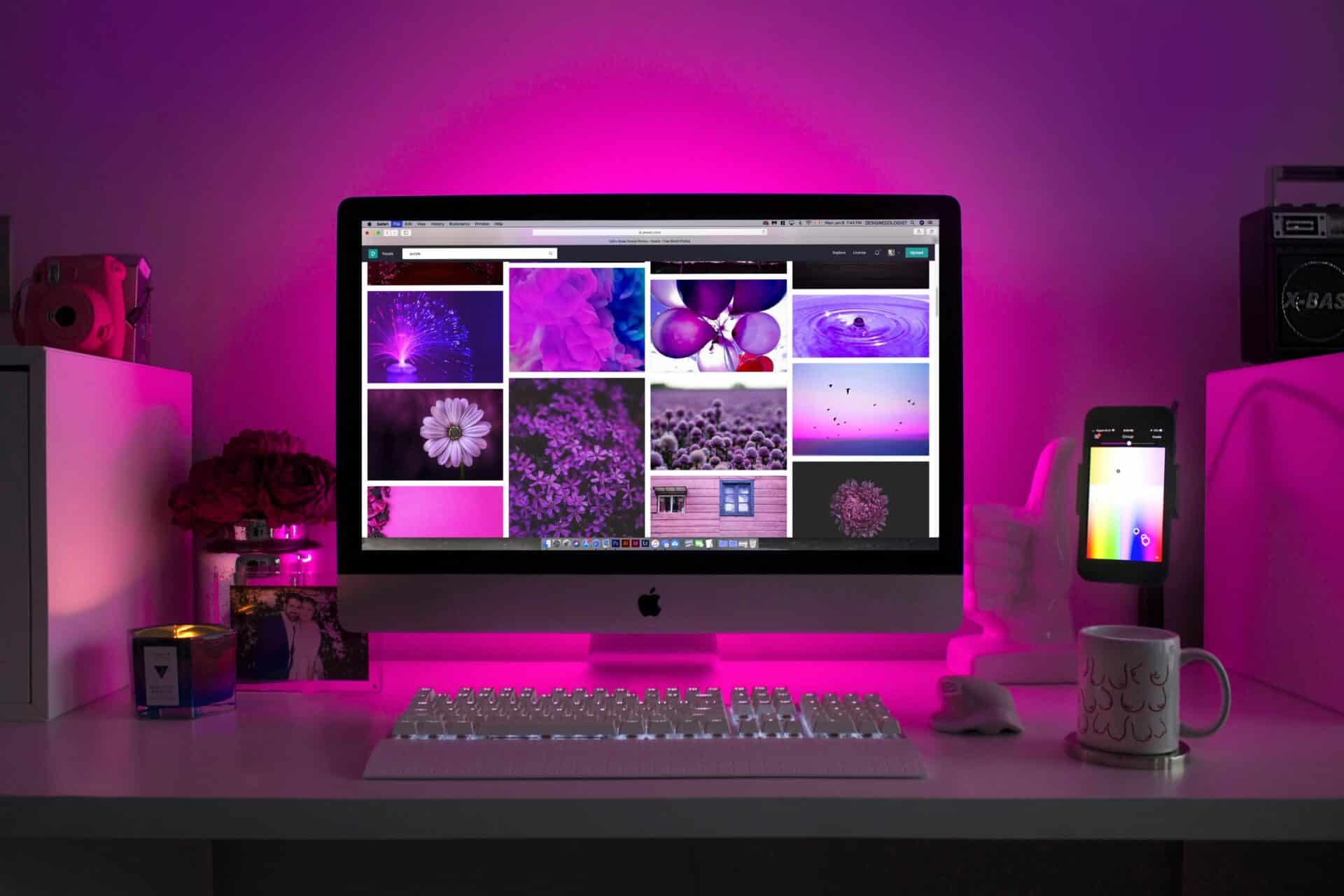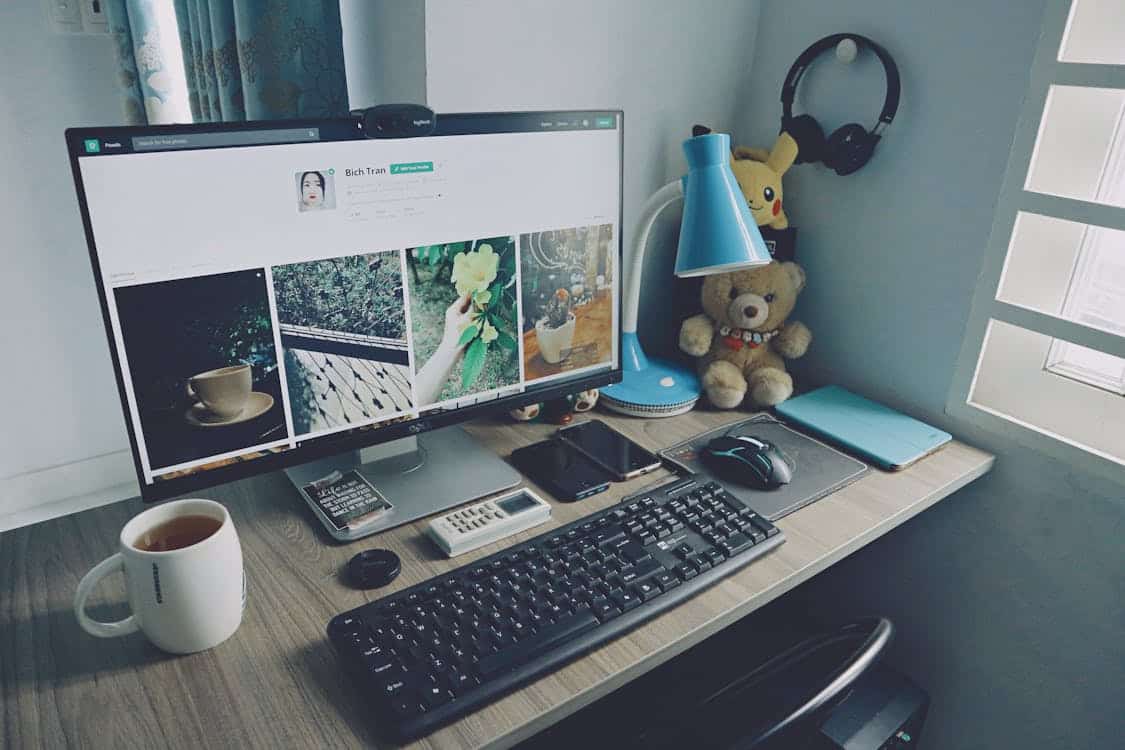Going into 2015, Microsoft has a lot on its plate. With a poor performance in the smartphone market and widespread disappointment with Windows 8, this long-time computer giant is struggling to remain relevant. As they set up to unveil their new Windows OS, the decisions they make this year could very well make or break the company.
One of the big factors driving the success of Windows 10 is looking to be Microsoft’s pricing strategy. We’ve already learned that the OS will be made freely available on smaller devices, but it remains to be seen how the new Windows will be distributed to larger laptop and desktop users. The company presented three options they are considering, including the following:
- Free Upgrades from Windows 8.1: Many Windows fans have been largely put-off by the most recent Windows OS. The lack of a Start menu and the touchscreen-centric interface have created a need to placate existing users. It’s looking likely at this stage that Microsoft is going to offer these users a free upgrade to the new version.
- Free Upgrade from Older Windows Versions: Microsoft may choose to extend a free upgrade to users who are still running Windows 7 or other older versions of the OS. Though less likely than an exclusive upgrade from Windows 8, this strategy could go a long way towards boosting their user share.
- Free Upgrades to All Consumers: If the company feels particularly ambitious, it may choose to grant upgrades to all users and possibly even free licenses to all consumer PC OEM’s.