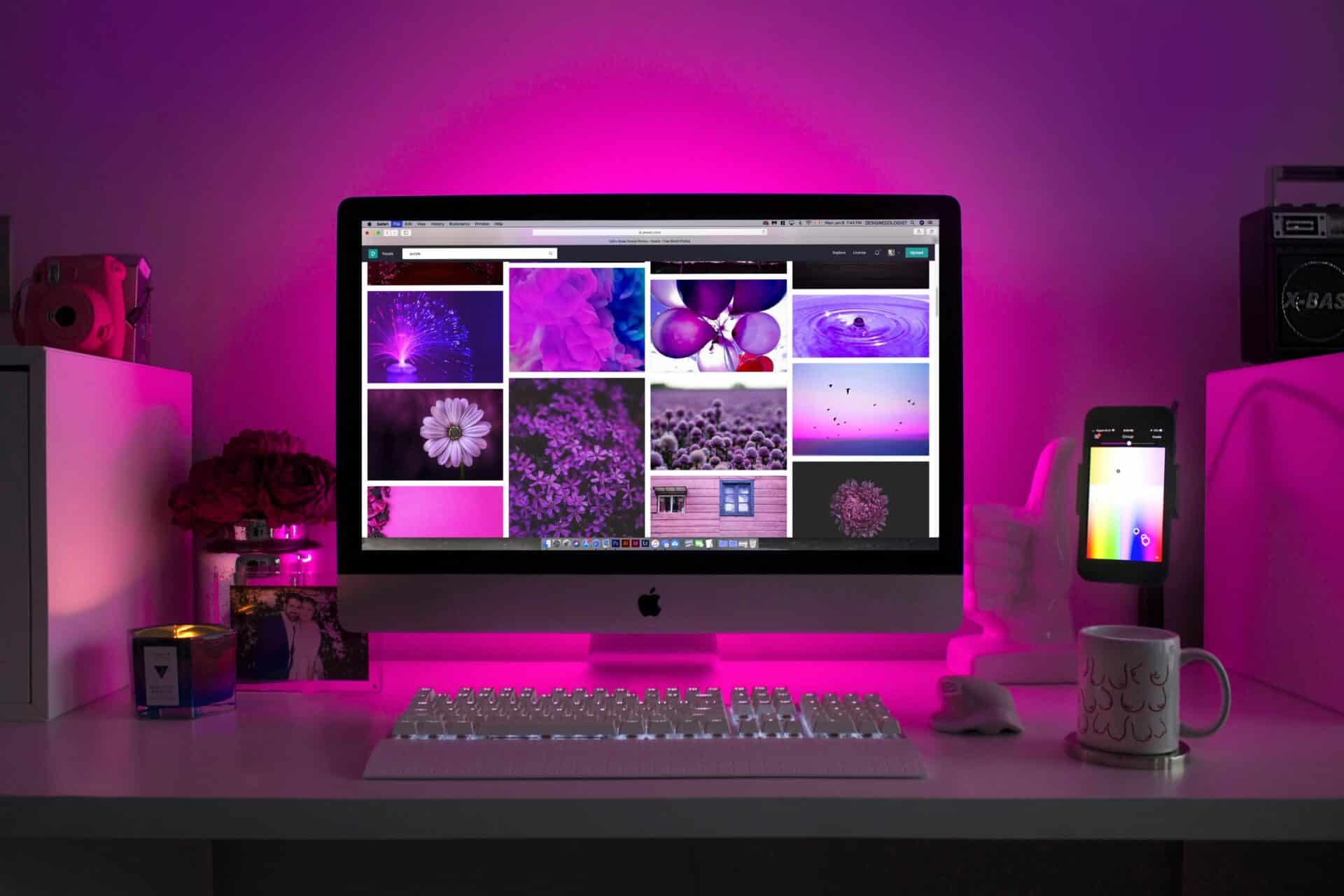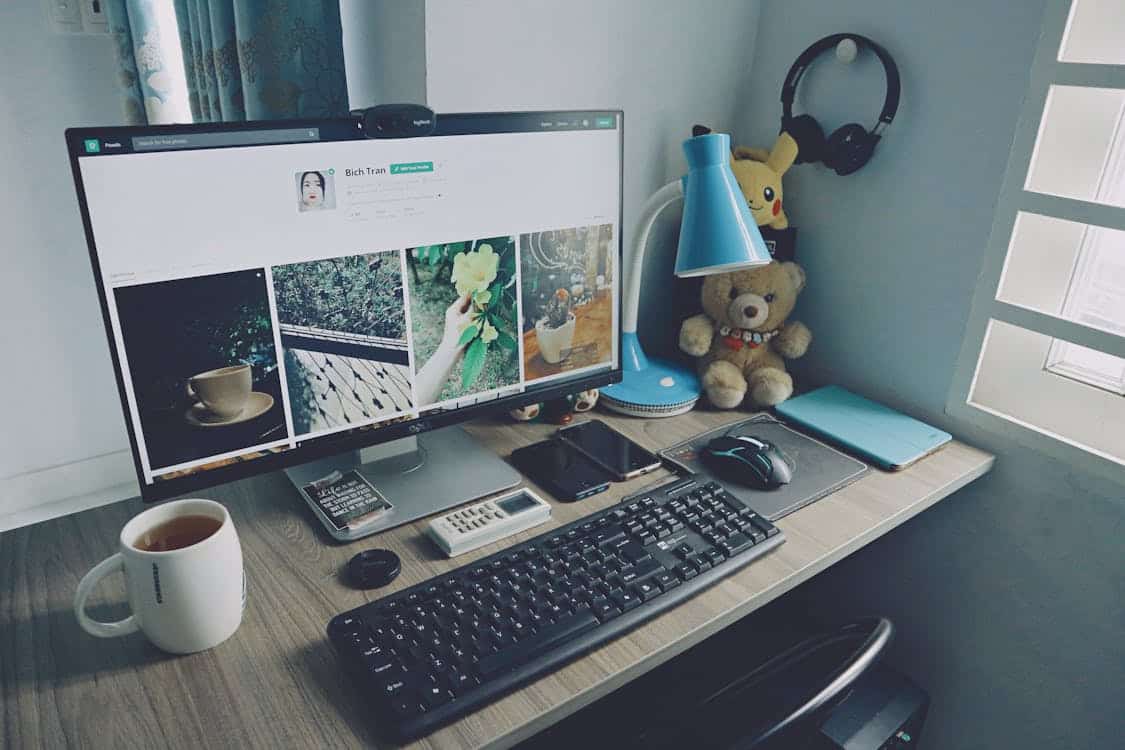Green Computing
Computers have come under fire lately as a big contributor to global climate change, both in their manufacturing and in their high energy usage. For some people, a computer can add just as much to their energy bills as their refrigerator. With this in mind, many are trying to go the extra mile to “go green” with their computer usage. Here are a few tips to cut your own computer’s power consumption:
- If you are still using a CRT monitor, upgrade to a flat panel LCD monitor. These use only a third of the energy required to run a CRT monitor of the same size.
- Consider using a laptop or tablet. These smaller computers use less power than a desktop and are just as functional for many applications.
- If you are big into playing games on your computer, take a look at your video card. Some of the newer models use about ten percent less power while simultaneously delivering slightly better performance.
- Turn off wireless capabilities when you’re not using them.
- Adjust your screen’s brightness. Chances are good that you don’t need it to be at maximum brightness all the time, particularly if you operate in a darker room.
- It’s commonly believed that it’s better to put your computer to sleep than to turn it off. However, powering down your computer every day is a perfectly acceptable practice. Consider turning your hardware off if you plan to be away from it for more than two hours.
- Remember that your screen saver is not saving you much energy. Look at your computer’s power saving options, and consider allowing it to turn off your monitor or go into hibernation after several minutes of inactivity.
- Maximize the life of your computer. it offers a number of valuable repair and data recovery services in Seattle to help you get the most out of your machine and avoid having to buy a new one.
- Recycle! Electronics like a computer contain valuable materials that can be reused to make new computers. When the time comes to get rid of your current model, bring it to eBits to have it properly disposed of.