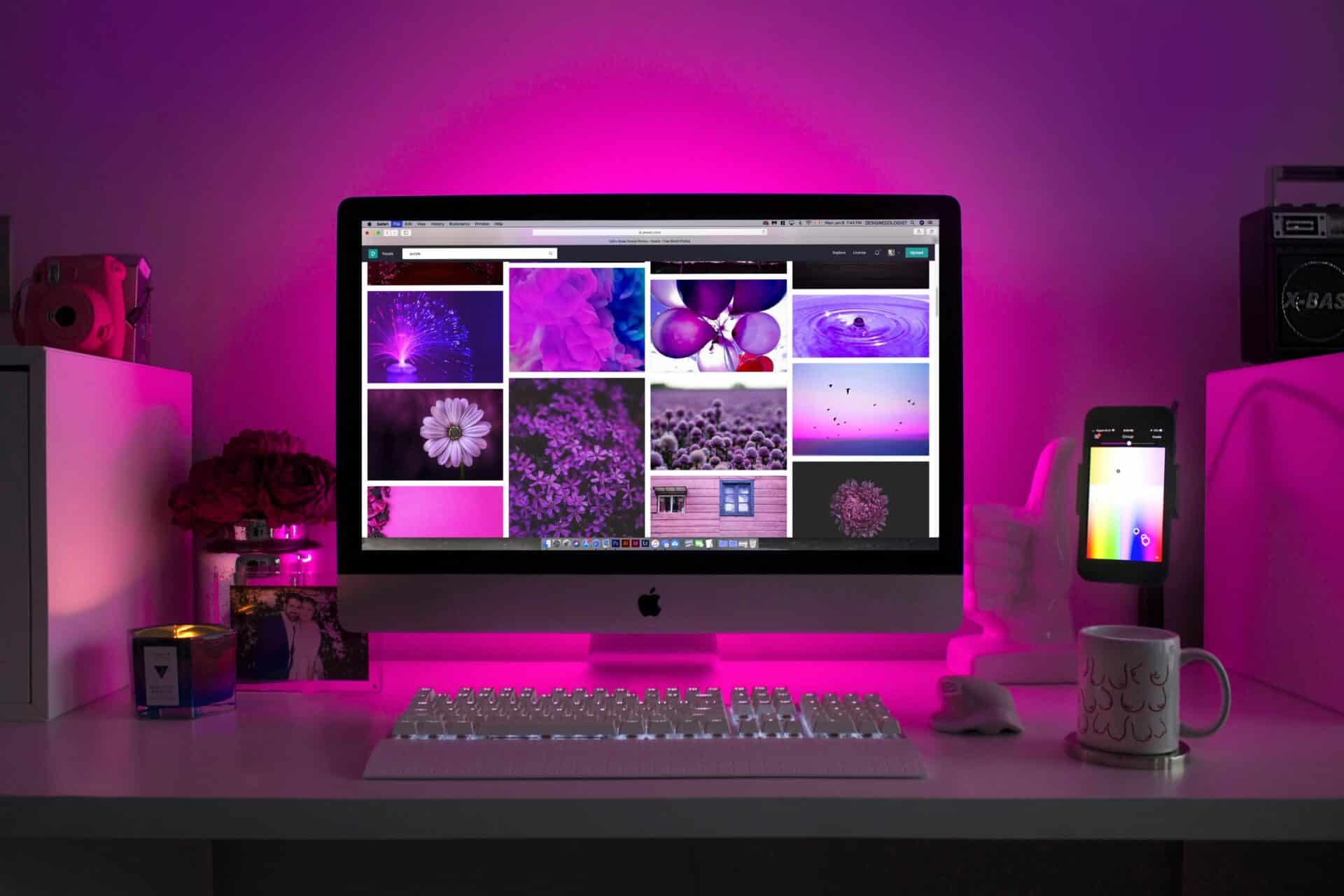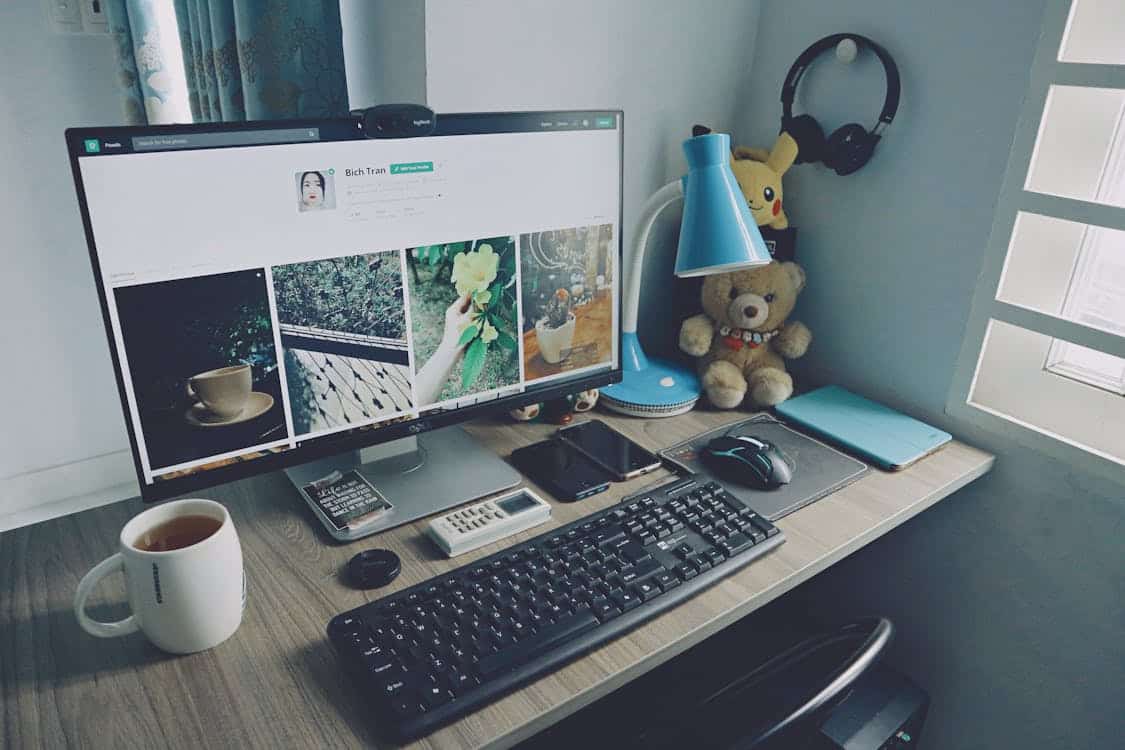Maintaining a clean computer is a big part of extending its lifespan. Dust and other debris gradually build up within the components of your computer, which can lead to problems like button failures, broken fans, and a total meltdown of the motherboard. It is therefore recommended that you periodically clean out the insides of your computer.
Unfortunately, if you use a laptop computer instead of a desktop, it is not as easy to open up your unit to properly remove dust. Gaining access to your laptop’s insides is often a complex and delicate procedure, one which may be best left to a professional. For this reason, you may want to take extra precautions to assure that your computer doesn’t get dirty in the first place. Here are a few tips to help you achieve this:
- Dust your workplace. A clean computer desk allows for a clean computer.
- Don’t put your computer on the floor. Dirt and grime accumulate all the more quickly on your floor, and your computer’s fan is sucking it up like a vacuum cleaner. This is particularly important if your floor is carpeted.
- Avoid smoke. The smoke of any kind can gather in your computer’s innards just as easily as airborne dust. Cigarette smoke is especially bad, as it’s good at forming tar and causing your fan to stick.
- If you have a pet, keep it away from your computer. A cat laying on your keyboard is not only annoying, but also a great way to fill your heatsink with fur.
- In case all else should fail, have your data backed up to an external drive. Contact our Seattle data recovery professionals if the worst should befall you.