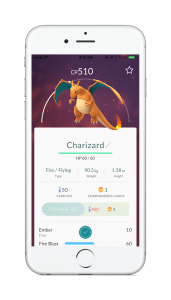
Pokémon GO and Your Battery
Let’s get this out of the way first: yes, Pokémon GO is a bit of a battery hog. It’s no surprise – after all, the game uses your phone’s graphics processor, camera, GPS, and mobile network all at once. Not only that, but you’ll probably need the screen’s brightness turned way up in order to see it clearly while outside.
A study by CNET found the app to drain the battery of an iPhone 6S by about 15% after just 30 minutes of play. That’s about three times as fast as Facebook drained the phone’s power, and anecdotal reports by some staffers playing Pokémon GO on their own phones suggest that this might be a pretty conservative estimate. Be sure to turn on the game’s battery-saver mode in the Options menu, and consider bringing an external battery pack on longer outings.
What About My Data Usage?
While your battery life might suffer a bit with Pokémon GO, the good news is that your data is safe. That same CNET study found a 30-minute play session to typically use no more than 10MB of data, which is a substantially lower per-hour rate than video streaming (or even browsing the web, most of the time).
So fear not – even the most active trainers shouldn’t have too much trouble staying under their data limits. But if you’re really concerned, there’s one option that might have caught your eye: T-Mobile recently announced that they’ll offer their customers unlimited Pokémon GO data for a full year.
One final word of warning to trainers – be careful out there! From asphalt roads to rivers and ponds, there are plenty of places you don’t want to drop your phone. Stay aware of your surroundings, and keep a firm grip at all times. Just don’t be this guy.
For computer and smartphone repair in Seattle, eBits is the name you can trust. Call us today at (206) 322-2266, or visit one of our two convenient locations in Capitol Hill and the University District.