Well, well, well, aren’t we all in the same boat? If there’s one thing that’s a shared universal annoyance, it’s that old, slow, clunky computer that can’t seem to keep up with your demands. When it grinds to a screeching halt in the middle of your latest Netflix binge, or lags like a lazy snail when you’re up against a deadline, you know it’s high time to give your trusty device a little pep talk.
Alright, fear not. We’re not suggesting you should grab a sledgehammer and start knocking on the innards of your computer. It’s all a little more civilized, yet equally satisfying. With a pinch of know-how and a sprinkle of patience, you could soon be navigating through your tasks at a pace that’ll have you grinning from ear to ear.
In the hustle and bustle of today’s digital age, where speed is king, we’ve handpicked 7 expert tips to get your PC back on its feet, running faster than a cheetah on a caffeine hit. So, without further ado, let’s jump right in and tame that technological beast of yours.
Take the Load Off: Uninstall Unnecessary Programs
When it comes to your computer, less is definitely more. The more software you’ve got installed, the heavier the load on your PC, and the slower it gets. It’s as simple as pie. Your computer’s memory isn’t infinite, after all.
Start by rummaging through your installed programs. Like a spring cleaning session, you’ll probably find heaps of programs you haven’t used in a blue moon. From ancient games you no longer play, to software trials that expired eons ago, it’s time to show them the exit door.
Dust Off The Cobwebs: Regularly Clean Your Hard Drive
Don’t let your hard drive turn into a dusty old attic, crammed with forgotten files and long-lost folders. Over time, this digital clutter can clog up your system, leaving it gasping for air.
Enter Disk Cleanup, your computer’s very own Marie Kondo. This handy tool, built right into Windows, scans your hard drive for unnecessary files and chucks them out. It’s a simple, yet powerful way to get your PC humming again.
Old Faithful: Keep Your Software Updated
There’s a reason software updates are a regular occurrence. No, they’re not designed to make your life miserable by interrupting your workflow. They’re crucial for keeping your computer shipshape and Bristol fashion.
Updates often come with performance improvements that can speed up your computer. Moreover, they often patch security vulnerabilities, ensuring your data is as safe as houses. So, resist the urge to hit ‘remind me later’ next time an update pops up.
Clean Up Your Act: Limit Startup Programs
Ah, startup programs! The silent speed killers. These are programs that automatically launch when you boot up your PC. While some are necessary, others are about as useful as a chocolate teapot.
Check out your startup programs and consider which ones you really need. Your computer will thank you with quicker boot times and a nimbler performance overall. Less is more, remember?
Light As A Feather: Opt For Lightweight Software Alternatives
Just because a software is popular, doesn’t mean it’s right for your PC. Some programs, like Photoshop or Chrome, can be real resource hogs, slowing your PC down to a crawl.
Consider swapping these heavyweights for more lightweight alternatives. There are plenty of nifty options out there that do a bang-up job without dragging your computer’s speed down.
Up, Up And Away: Consider A Hardware Upgrade
If your computer is older than the hills, and all these tweaks still aren’t cutting it, it might be time to consider a hardware upgrade. Yes, it’s a bit of an investment, but think of it as a spa day for your PC.
Adding more RAM, or switching to a solid-state drive (SSD), can provide a significant speed boost. It’s like trading in your old banger for a sports car. Vroom vroom!
Last Resort: A Fresh Start
If all else fails, there’s one final trick up our sleeve. Sometimes, a fresh start is just what the doctor ordered. Reinstalling your operating system can breathe new life into your sluggish computer.
Just be sure to back up all your important data first, as this process will wipe your hard drive clean. Think of it as a detox for your PC. Out with the old, and in with the new!
Wave a Permanent Goodbye to Your Slow Computer Troubles
In wrapping up, it’s crystal clear that speeding up your computer isn’t some highbrow, esoteric science that’s beyond your grasp. Quite the contrary. With a little bit of effort, some elbow grease, and a few shrewd decisions, you can have your PC whizzing along like a hare at the races. So, don’t dawdle around. Give these tips a good old fashioned try and bid a hearty farewell to those snail-paced computer days that have been driving you up the wall.
But what if there was a fail-safe solution to permanently keep the gremlins of a slow PC at bay? Well, you’re in luck because that’s exactly what we’re offering. Introducing the matchless GoEBITS – a top-tier PC and laptop repair service nestled in the bustling heart of Bellevue.
Sound the trumpets and let the fanfare begin. We’ve earned our reputation as the alpha and omega of solutions to any computer-related pickle you find yourself in.
In the unpredictable world of tech, snags can crop up when you least expect them. Overstuffed hard drives, sneaky viruses, or even software that’s decided to stage a revolt – none of these hiccups spell disaster. Bring your device to our renowned PC repair service in Bellevue, and watch as our team of tech virtuosos swing into action. They’ll work their magic, tackling the issue head-on, and supercharge your machine, so it runs as if it’s fresh out of the box.
With our nimble, responsive service, we stand poised to inject a healthy dose of speed into your tech, transforming it from a grumpy old tortoise into a sprightly hare.
So why wait for the cows to come home? Equip yourself with GoEBITS, and wave a permanent goodbye to your slow computer troubles. It’s high time you embraced the swift, seamless, and efficient digital experience you truly deserve. Strap in and get ready to enjoy your digital journey in the fast lane. Got any additional questions? Not a problem! Contact us and we will answer all your questions!