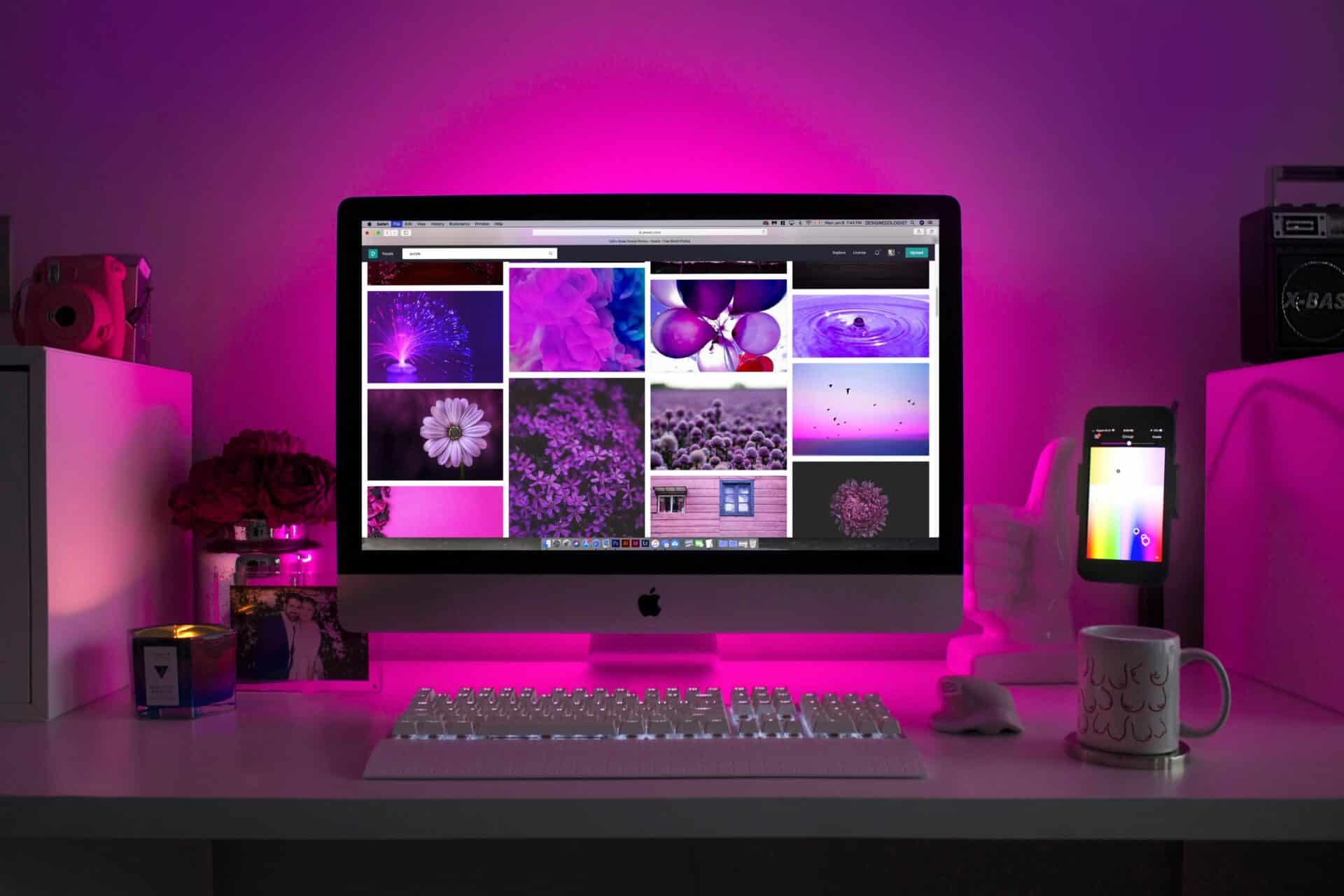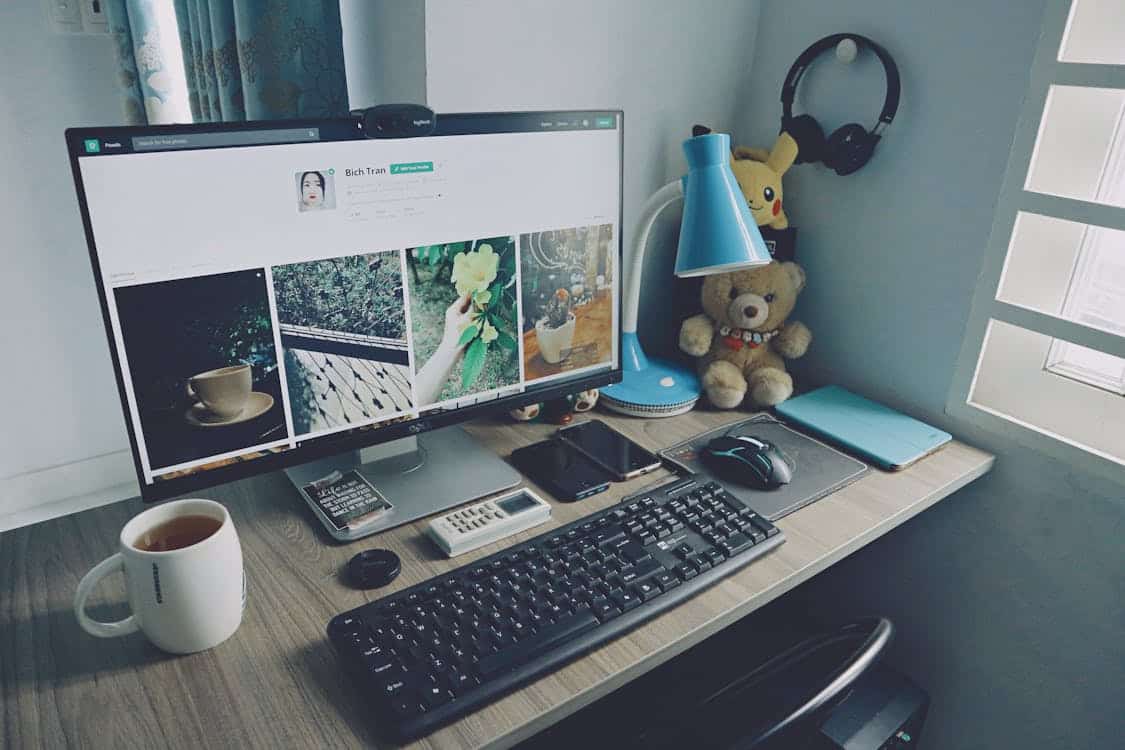Well, isn’t that the way it always goes? You’re sitting down with a steaming cup of Joe, ready to tackle the day’s tasks on your trusty computer, when oops! That wild gesticulation during your video meeting sends your coffee flying and your heart sinking. Your first instinct may be to grab a towel and start dabbing, but hang on just a tick. Here’s where our expertise comes into play.
Welcome to the insider scoop on saving your computer from liquid damage, straight from your trusted PC repair experts based in the heart of Bellevue, WA. We’ve seen it all – the morning coffee spills, the accidental water splashes, the calamitous soda explosions. And we’re here to equip you with the knowledge to navigate these unfortunate incidents like a pro.
With the potential costs of liquid damage looming, we don’t want you finding yourself up the creek without a paddle. So, settle in, and let’s get this show on the road. We’re diving headfirst into a pool of knowledge, brimming with seven easy-to-follow, practical, and effective tips to safeguard your beloved computer from the perils of liquid mishaps.
Unplug Immediately and Power Down
The moment the liquid makes its unwelcome entrance, think of yourself as a cowboy in a wild-west standoff – quick-draw your power cord from the socket. The sooner you cut the power, the better the chances are of your computer surviving the ordeal.
Next, if it’s running, shut it down. Period. A powered computer is like an open invitation for liquid to wreak havoc on the circuits. The less energy flowing through your machine, the less damage the liquid can do.
Don’t Play Keyboard Warrior
It’s natural to want to test if your keys are still working post-spill, but resist the urge! Tapping away at your wet keyboard is a one-way ticket to further damage. You may be eager to see if the incident was just a hiccup, but patience is key here.
Instead, give it a break. Let your keyboard dry out. The goal here is to prevent the liquid from seeping deeper into the hardware. Remember, it’s not the end of the world – but prodding a damp keyboard could be the end of your computer.
Turn It Upside Down
Now here’s a turn of events! Rotate your computer so that any residual liquid has a chance to drain out. Sure, it may seem like you’re adding insult to injury, but trust us, it’s a tried and true technique.
You know the saying, “what goes up must come down”? Well, in this case, what went in must come out. Allowing gravity to lend a hand can make a world of difference in preventing liquid from seeping into the computer’s more sensitive components.
Ditch the DIY Repair Attempt
When disaster strikes, it’s only natural to want to play the hero. The idea of cracking open the computer case and fixing the issue yourself can seem appealing. But, hold on just a minute. Diving into a DIY repair job without proper know-how is a classic case of jumping out of the frying pan and into the fire.
This is one of those times when seeking professional help isn’t just advisable, it’s essential. Trained technicians have the necessary tools, knowledge, and experience to handle these waterlogged situations. They can navigate the intricacies of your computer’s hardware without causing inadvertent harm. So, leave it to the experts, and give your machine the fighting chance it deserves.
Give It Time to Dry
In this fast-paced world, waiting can be the hardest part. But just like fine wine, your computer needs time to dry out after a spill. So, avoid the urge to power it back on after a quick dab down.
It’s better to be safe than sorry. Let your computer have a good, long rest – at least 48 hours. You don’t want to jump the gun and have a short-circuit play spoilsport to your quick recovery dreams.
Use a Fan, Not a Hair Dryer
If you’re thinking of grabbing your hair dryer to speed up the drying process, put it down. You don’t want to introduce heat into this already sticky situation.
Opt for a fan instead. Gentle, ambient air can do wonders to speed up evaporation without risking heat damage. Remember, slow and steady wins the race. And when it comes to recovering from liquid damage, this couldn’t be truer.
Backup Your Data
Last, but definitely not least, is your data. Like the saying goes, “better late than never.” If you haven’t already been religiously backing up your data, let this be a wake-up call.
Once your computer is back on its feet, make it a habit to regularly back up your data. Because, even after the most successful liquid damage rescue, you never know when another cup of coffee might decide to take a leap of faith.
Swift Action is Your Best Defense!
Well, there you have it. Our step-by-step guide on rescuing your precious computer from liquid damage has reached its conclusion. Spills might seem as welcome as a hailstorm at a picnic, but remember, they don’t spell the end for your device. With a dash of promptness, a measure of patience, and these handy tips under your belt, you’re well-equipped to steer clear of the worst damage. Navigating the choppy waters of liquid-related accidents might be a challenge, but you’re no longer a ship without a sail.
Speaking of confidence, wouldn’t you feel more secure knowing that you have a champion in your corner? Someone who has been there, done that, and come out triumphant on the other side?
Ladies and gentlemen, drumroll, please… Meet GoEBITS, your go-to team for liquid damage repair in Bellevue. Yes, that’s right. We are the vanguard in this arena, turning ‘oops’ moments into ‘whew’ moments for countless clients.
We’re well aware that the workplace landscape is dotted with the inevitable water bottles, coffee cups, and, occasionally, a rogue soda can or two. Accidental spills on your laptop, desktop, or even your precious iPhone need not be cause for panic. Bring your device to us, the knights of the liquid damage repair realm, and we’ll do our darndest to turn back the tide.
With our rapid response time, we’re able to jump into action, minimizing the corrosion damage that comes with the passing of time after a spill. Our goal? To give your device a fighting chance and get you back in the game.
So, why wait any longer? Arm yourself with knowledge, and remember, swift action is your best defense when dealing with a spill. But when things get too hot to handle, we’re here, ready to dive in and save the day. If you have any questions, don’t hesitate to contact us today!