Ever found yourself in the throes of a digital meltdown, with your crucial files being sucked into the black hole of a crashed hard disk? It’s like life’s thrown a curveball at you, leaving you frantically scrambling to salvage your invaluable data. But hold your horses! Don’t hit the panic button just yet. This article will serve as your compass, guiding you out of this tech wilderness, outlining eight feasible rescue routes to recover your data from a hard drive that’s hit the skids.
Before we take a deep dive, here’s a heads up: a crashed disk isn’t synonymous with a dead disk. We’re not dealing with physical damage here that needs a knight in shining armor (or, more appropriately, a data recovery specialist). What we’re talking about are logical crashes, those pesky software snafus or minor hardware hitches that send your hard drive off the rails without so much as a by-your-leave. So without further ado, let’s roll up our sleeves and get down to brass tacks, shall we?
1. Cold Restart and Basic Troubleshooting
Wouldn’t it be a hoot if a simple restart could bring your files back? It may sound like shooting the breeze, but sometimes, a glitch is just a hiccup that a reboot can clear. So, power down your system, take a breather, then boot it back up. Who knows? Your luck might just turn on a dime!
Also, it’s a good idea to give your hard drive connections a once-over. Loose or faulty cables can play tricks on you, leading to unnecessary panic. So, before you go crying over spilled milk, ensure everything is snug and secure.
2. Use the CHKDSK Utility
Consider CHKDSK your personal digital scout, exploring the badlands of your crashed hard disk. This Windows utility checks the integrity of your disk and fixes logical file system errors that could be causing trouble. Running CHKDSK is as easy as pie. Just type “chkdsk /f” in your Command Prompt and cross your fingers.
Remember, CHKDSK isn’t a miracle worker. It’s more like your first line of defense, and it may not always succeed. However, it’s worth giving it a shot before pulling out the big guns.
3. Try Data Recovery Software
There’s nothing more gut-wrenching than losing critical business data. Whether it’s financial If you’re up the creek without a paddle after trying CHKDSK, data recovery software could be your lifeline. Tools like Recuva, EaseUS, or Disk Drill are like search and rescue teams, retrieving files from the murky depths of a crashed hard disk.
Keep in mind that not all data recovery software is created equal. Some tools are better suited for certain file types or systems, so you may have to shop around a bit. Just remember, don’t put all your eggs in one basket!
4. Use System Restore or Backup
Remember how your mom always nagged you to clean your room? Think of system restore and backups as the digital equivalent of that. It’s about tidying up your digital space and keeping things in order. If you’ve been diligent and created restore points or backups, you’re in luck.
Using these features to restore your files is like taking a leisurely stroll down memory lane. You’ll be back in the good old days when your hard disk was as spry as a spring chicken. Of course, this assumes you’ve been regular with your backups, or else you’re out of luck.
5. Use the Windows Recovery Drive
Did you know that Windows has its own little toolbox called the Recovery Drive? It’s like a first aid kit for your computer. In the event of a crash, you can use it to access troubleshooting tools, restore from a system image, or even reset your PC.
Creating a Recovery Drive beforehand is akin to packing an umbrella in case it rains. You might never need it, but it’s good to have one, just in case the heavens open up.
6. Try Linux to the Rescue
Linux isn’t just for tech nerds; it can also be your knight in shining armor. Creating a Linux live disk allows you to boot your PC from it and bypass the crashed hard disk. It’s a bit like sneaking in the back door to access your files.
Sure, it might feel like you’re going around your elbow to get to your thumb, but in a situation like this, Linux can be a lifesaver.
7. Take Advantage of the Cloud
If you’re one of those forward-thinkers who’ve embraced the cloud, give yourself a pat on the back! The cloud can be your best buddy when it comes to data recovery. If you’ve been syncing your files to Google Drive, Dropbox, or OneDrive, recovering your files is as easy as logging in.
The cloud is like a safety deposit box, providing a secure space for your precious files. So, if you haven’t started using the cloud yet, it’s high time you jumped on the bandwagon.
8. Seek Professional Help
If you’ve tried everything and you’re still left high and dry, it’s time to call in the big guns. Professional data recovery services may not be as cheap as chips, but they could be your last hope when your precious files hang in the balance. These tech wizards have the know-how and sophisticated tools to tackle more complex issues, the ones that make DIY attempts look like a flash in the pan.
Choosing a data recovery service can be as stressful as finding a needle in a haystack. After all, your data’s future is in their hands, isn’t it? So it’s crucial to do your homework and pick the right service. But hang on a minute, don’t fret and fumble through that research just yet. Keep reading, as we’ve got some fantastic news for you just around the corner!
Recover Files From a Crashed Hard Disk Right Away!
And there it is, eight potent strategies to retrieve your files from a crashed hard disk. Always remember, prevention is indeed better than cure. Regular backups, cloud storage, and good old caution can save you from a mountain of trouble. So, keep a firm hand on the wheel, steer clear of data danger, and ensure your digital treasures are tucked away safely.
But let’s say, just for argument’s sake, that despite all precautions, you find yourself in a bind. Maybe your hard drive is nosedived. Perhaps you did everything by the book but still ended up in hot water. Well, we’ve got a lifeline for you, just as promised.
Picking a data recovery service in Bellevue can feel like a high-stakes game of “needle in a haystack”, indeed. But it doesn’t have to be. And no, we’re not talking about any old laptop repair company or some generic hard disk data recovery service. We’re introducing the game-changer, the best of the best – GoEBITS.
In the vibrant tech landscape of Bellevue, GoEBITS is a beacon of PC repair expertise. Our experienced technicians, equipped with state-of-the-art tools, are primed to address a wide gamut of computer issues, be it hardware hiccups or software glitches.
At GoEBITS, we stand by the ethos of delivering personalized service to each client. We take the time to understand your unique tech needs and are devoted to delivering top-notch solutions tailor-made for you. Whether your PC needs a quick fix or a complex overhaul, we are committed to ensuring your computer is running smoothly and efficiently.
Our team of certified experts possesses the experience and knowledge to recover data from a diverse range of failed mass storage devices – be it hard drives, SSD drives, USB flash drives, compact flash cards, or SD cards. When all in-house recovery attempts have been exhausted, we can further guide you to additional recovery options with DriveSavers, a partner that aligns with our core values of honesty and integrity.
GoEBITS is rooted in the conviction that high-quality computer and laptop repair services should be swift, reliable, and accessible. We understand the frustration tech troubles can bring, and hence, are committed to delivering superior service with a quick turnaround.
Over the years, we’ve carved a niche in Bellevue’s tech industry as the go-to experts for all things tech. We’re dedicated to solving any hardware or software issues you may encounter, so you can return to your digital activities without skipping a beat.
At GoEBITS, we aren’t just a data recovery service – we’re your trusted tech partner. We stand with you as you navigate Bellevue’s digital terrain, offering support and expertise to help you stay a step ahead in our fast-paced tech world. If you have any questions, feel free to contact us!