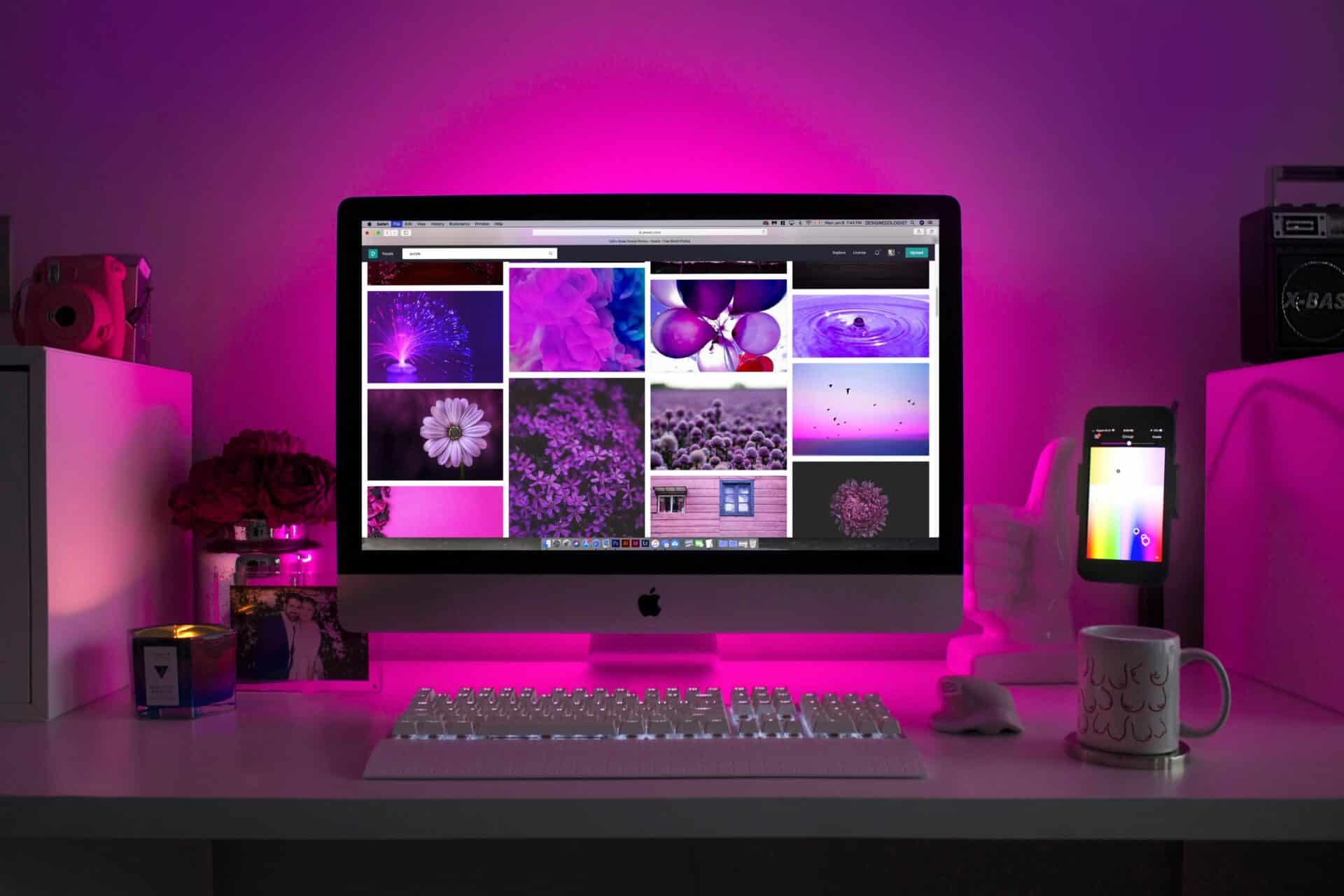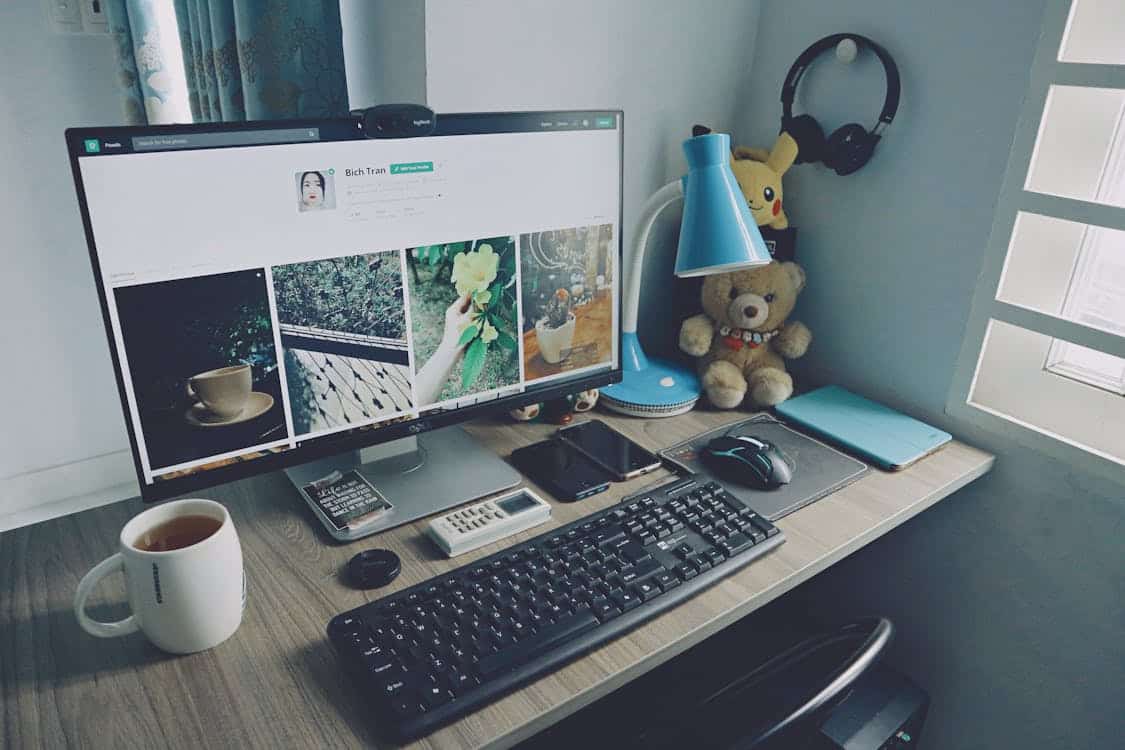The popularity of iPhones and Mac computers has risen over the years. They are now one of the most widely used brands in the market today. One major reason for this is that Apple is known for producing some of the most reliable devices in the market. Their bug-free OS and long-life devices make them the preferred choice for many. However, this doesn’t mean that you can’t lose data on these devices. Any modern device carries the risk of data loss related to incidents such as hardware failures, accidental deletion, natural disasters and cybersecurity threats. If you’ve lost data on your device, you may be wondering if it can be recovered. Below we delve into options for how to recover deleted files on Mac.
Can You Recover Lost Data From Mac?
Yes. There are several ways to recover deleted files on Mac. One popular way is by using Time Machine, Apple’s app for Mac. However, there are options to using this feature for data recovery. You can also opt for third party solutions.
Using Mac Time Machine to Recover Data
Time Machine is an application designed by Mac for the creation of incremental backups of the files on your PC. This feature allows you to retrieve specific files or even the entire system from your PC’s internal storage or an external hard drive when replacing your old PC or when you encounter an unexpected event. Time Machine also supports backing up files to selected servers or storage devices on a network. Time Machine can create hourly backups for up to 24 hours, daily backups for up to a month and weekly backups for until space runs out on your device. Once space runs out, Time Machine will delete 0the oldest backups to create more space for new data.
If you have set up Time Machine on your device you can recover data by simply clicking on Time Machine and searching for the snapshot point that preserved the files you are looking for. Select the data and click restore. If you had deleted the files, you can recover the files by going to the Trash folder and right-clicking on the item you want to restore. Click on ‘Put Back’ from the drop down menu to restore the files.
If the trash bin has been emptied out, you must act quickly to restore the data. Search Time Machine for the file you want to recover and have it restored.
Limitations of Time Machine
While the Time Machine has many benefits, it has some limitations. This includes not being able to select specific folders or files to recover to your computer and the lack of protection of the data you have backed up. You may also not be able to recover deleted files if the trash bin was emptied out long before you realized you had lost the data.
Third Party Data Recovery Solutions
Due to the limitations of Time Machine, you may need to turn to a third party service to recover files on Mac. Working with experienced and certified technicians such as those at GoEBITs will give you access to advanced recovery solutions. You can restore all your data, a particular file or even data that may have been deemed lost forever. These services also ensure data is restored whole and securely.
GoEBITS MacBook Data Recovery in Seattle
GoEBITS’ services for MacBook data recovery in Bellevue make recovering lost data easy. Our technicians are Apple Certified Macintosh Technicians (ACMTs). With over 20 years of experience in Apple Mac data recovery, we have maintained the highest rates for data recovery in the region. We are proud to be the only Apple Authorized Service Provider in Greater Seattle. If you’re searching for a trusted service provider to recover lost or deleted data on your device, don’t hesitate to choose us.