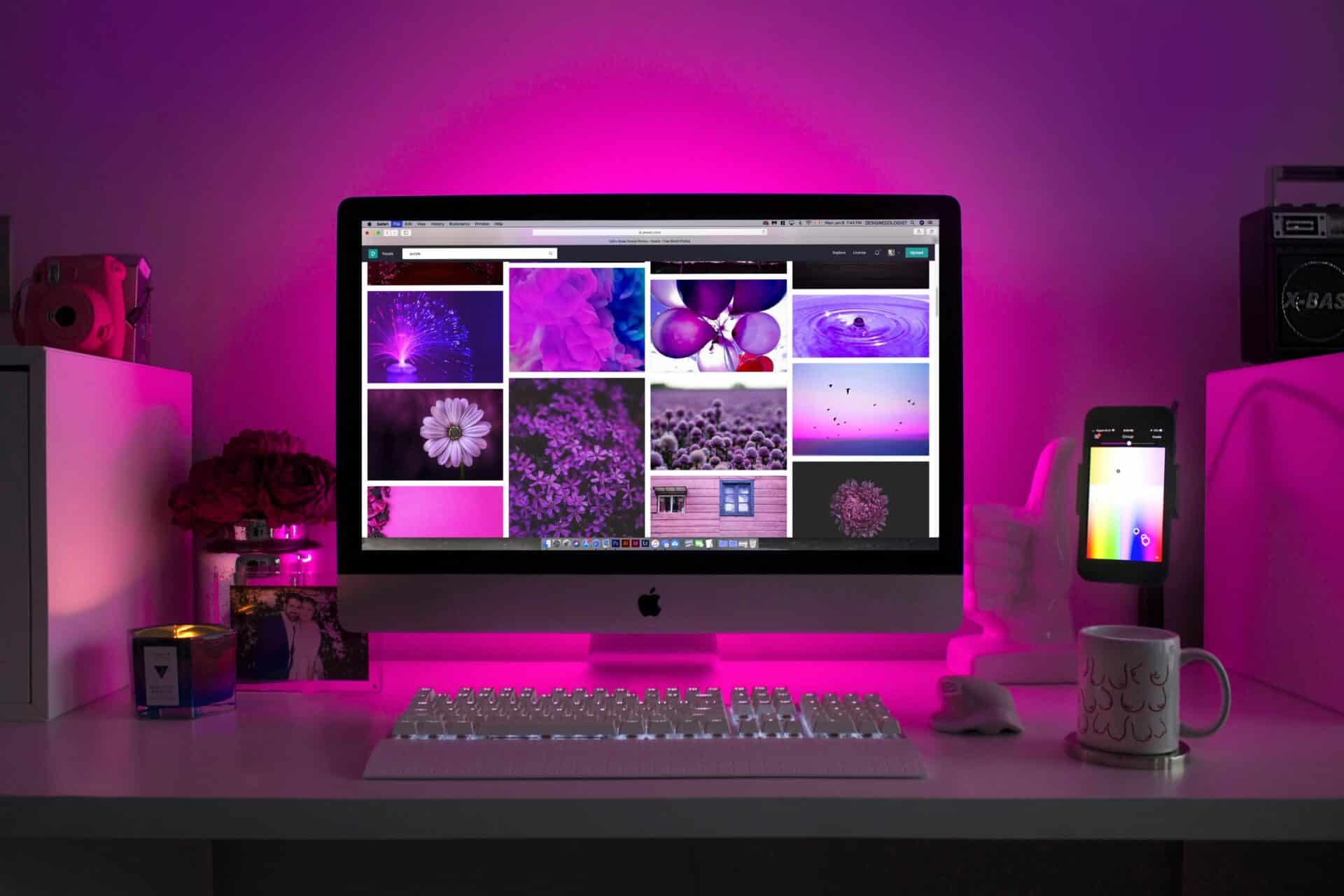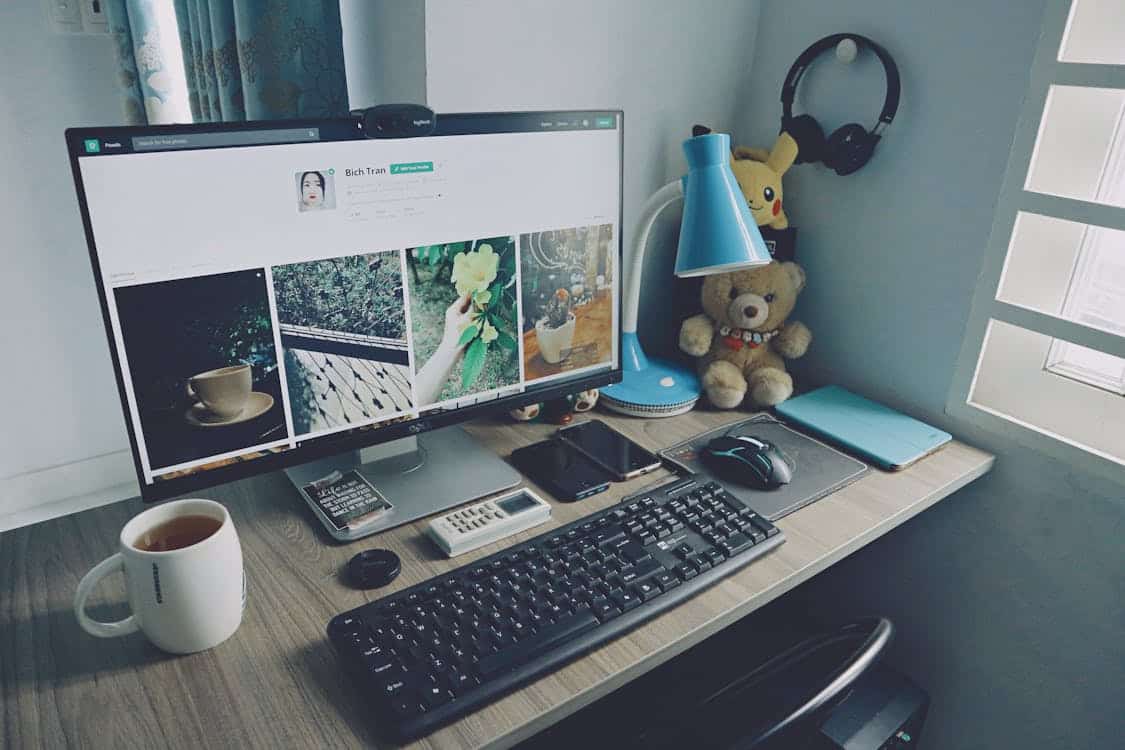We’re seeing more and more of the world in pixelated form nowadays, via our computers, our smartphones, and our increasingly larger TV’s. It is, therefore, a source of great frustration for many people when their screens are marred by “lit pixels”, or pixels that get stuck on a single color. When this happens, what should you do? eBits’ Seattle data recovery and computer repair service can replace the screens of many devices that are beyond repair, but there are also some surprisingly simple measures you can take at home that may restore your pixels to the proper working condition. Try these out on your lit pixels, and then bring your device into eBits if all else fails.
It’s important to remember that these are only likely to work on lit pixels, and not dead pixels. If your pixels are lit up but stuck on a single color, they are lit; if they are entirely black, they are dead. Further, certain computer warranties may not apply if you employ some of the strategies listed here, so use them at your own discretion.
Software: There is some software available designed to fix lit pixels. They work by rapidly turning your pixels on and off, stimulating them back into proper functionality.
Tapping: Turn on the screen. Find an object with a dull, rounded tip, like a marker cap, and tap lightly on the stuck pixels. Start very gently, and then increase pressure slightly if you do not see any results after five to ten taps.
Pressure: Turn on the screen. Get a washcloth or a paper towel, folding it over and placing it up against the affected area. Apply pressure on top of the lit pixels with the tip of a dull, rounded object. Whenever possible, try to apply pressure only to the lit pixels themselves.
Heat: Heat a pot of water on your stove until you begin to see bubbles form on the bottom. Turn on the screen. Soak a cloth in the water and put it into a sealed plastic bag. Being sure not to get any water on your device, hold the cloth up against the faulty pixels. Try to apply heat as much as possible only to the lit pixels. Massage the area in small circles.