Ransomware, or software that infects your computer and cannot be removed unless you pay a ransom, has been a growing problem in America and around the world. This type of malware is perhaps most known for the attack in May of 2017 which infected more than 250,000 computers in over 60 countries. Victims of this attack ranged from FedEx to the Deutsch Bahn train system, to The Russian Central Bank, Chinese Universities, and more.
These types of attacks are serious, especially for users of Microsoft products as those devices are most commonly infected. Ransomware can destroy your files, render your computer unusable, and the virus is easily spread from computer to computer within a network. If you are concerned about ransomware on your computer, here are a few things to know.
What is Ransomware?
As the name suggests, ransomware is a virus that infects your computer and demands a sum of money in exchange for the removal of that virus. There are two types of ransomware:
- Locker Ransomware: This type of virus typically locks your keyboard rendering it useless, or prevents you from accessing the information stored on your computer.
- Encrypting Ransomware: Which encrypts your files and prevents you from accessing them unless you retrieve the “key” by paying the ransom.
This type of cyber attack has been around since 2005 but has become more common in recent years as these attackers have improved their technology. Ransomware isn’t limited to desktops and laptops, it can also affect mobile phones.
WannaCry Ransomware
WannaCry Ransomware is the malware responsible for the recent global cyber attacks mentioned above. If your computer is infected with WannaCry ransomware, it will display a screen indicating a ransom to be paid in order to retrieve your data. This message often includes a countdown until you have to pay the ransom, with the amount of money due increasing. If you do not pay the sum before the deadline, your files will be deleted.
Petya Ransomware
Petya Ransomware is another type of ransomware that acts similarly to WannaCry. This type of ransomware typically encrypts files, rendering them unusable. Petya typically demands a sum of money in Bitcoin, and once it is opened on one computer in a network, it can quickly spread to others, infecting entire companies. This type of attack has been prevalent in America and Europe in the past few months.
How To Prevent Ransomware
When it comes to ransomware, prevention is often the best solution. A few pro tips for preventing ransomware from infecting your personal or work computer include:
- Ensure your software is up to date. Microsoft continues to develop patches that prevent these types of viruses, so having your software up to date can stop malware from being able to access your files.
- Don’t open unfamiliar emails or download suspicious attachments
- Don’t click links in suspicious or unfamiliar emails
- Backup your data frequently to ensure you have multiple copies of your files, just in case
Our team of experts at GoEBITS is well versed in fighting malware of all kinds. If your computer has been infected, our staff will find out what kind of virus is infecting your computer, determine the best path for virus removal, recover your data, and do our best to prevent future viruses from infiltrating your device. To learn more about our strategies for malware removal, data recovery, and preventing viruses on your computer, visit our website today!
Image courtesy of Pexels.com