There are a lot of good programs in place to help protect you from malicious software. Anti-virus products can warn you away from sketchy sites, malware protection can block unauthorized entities from accessing your computer, and spam filters can keep phishing scams out of your inbox. Unfortunately, no system is perfect, and one wrong step can jeopardize your computer and your personal information. To help you outwit unscrupulous people who try to worm their way onto your hard drive, our Seattle data recovery business offers the following tips on identifying a malicious email:
Strange Headings
Did you receive an email titled “Re: Job Application” without having sent an email titled “Job Application”? This may be a red flag. Additionally, many malicious emails do not have a title at all.
Bad Writing
It always pays to have a good sense of spelling and grammar, because spammers are often sub-par writers or speak English as a second language. If you get an email that claims to be from a legitimate business, you should expect that this business cares enough to capitalize proper nouns and use good punctuation.
Salutations that Don’t Know Your Name
Does the email open with “Dear Customer”? Any business that can legitimately claim you as a customer probably has a simple auto-fill program that could plug your real name into the salutation.
Messages that Know Too Much About You
A strategy of some phishers is to peruse a target’s social networking profile, then use the information they find to convince you that they know you. Try to limit the information that you make publicly available, and be leery of any message that knows about your recent tweets and status updates.
Sneaky URL’s
Phishers want you to believe that they represent companies you trust. To this end, their addresses may be designed to resemble a legitimate website. Be on the lookout for anything like “Microsoft” or “apple.com-rkwebhrv” in either the address or any links in the email. It’s even possible that the phisher may direct you to a website designed to resemble the one you use, where it will capture your username and password when you attempt to log on.
Requests for Personal Information
The websites that you deal with will often remind you that their representatives will never ask you for your password, SSN, credit card information, or similar information.
Attachments
Don’t open any attachments that you are not sure about. A good rule of thumb is to not touch an attachment that you were not expecting. Remember, you can always hang on to it in case it later turns out to be important.