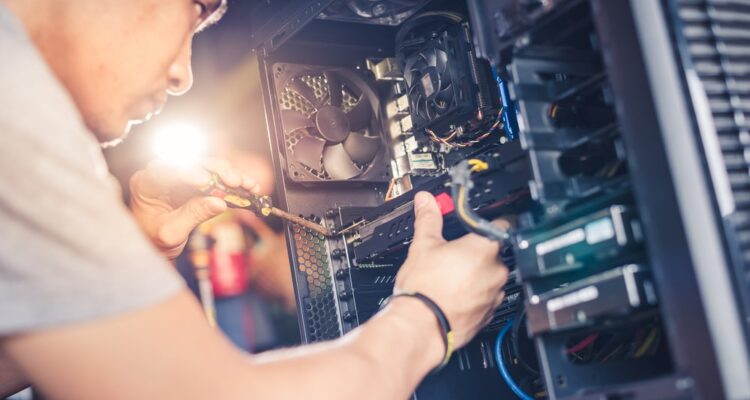Building your own PC, whether you’re trying to make a powerhouse for work purposes, or if you’re just trying to cut the costs of hopping into PC gaming, is a great experience. It allows you to get a real understanding of everything that goes into a modern computer, and it prepares you to make repairs and perform basic maintenance on your own, something a lot of PC users fail to do when they take the pre-built route.
However, while it’s accessible, and almost anyone can do it, there are things you should know before building your own PC.
Let’s take a look.
1: It’s a Little Complex
You can’t just purchase random parts and slap them together. While you have a tremendous list of options and can build something to your exact specifications with the right budget, there are compatibility issues to look at. Some boards, which will connect all of the other fancy bits together, can only accept certain types of RAM, might not have proper connections for various ports you might need, or might require you to do a bit of soldering to make them work with your preferred parts.
This isn’t too big of a concern, but you should definitely make sure you’re looking at the specifications for each part.
2: Space Matters
You can focus on the core parts of your PC throughout the building process, but one aspect a lot of people neglect is the case that all of that is going to go into.
Think ahead, and try to figure out what type of case you’ll need to house it all without resorting to funky organization methods just to get things to fit. Are you planning to install disc readers or burners? Do you need to want your board at the bottom of the tower with room for your HDMI ports and other bits to be accessible from the outside? Take those things into consideration.
3: Prices Have Skyrocketed
For the better part of the last twenty years, building a PC was considered the cheaper option. Especially in terms of building a gaming PC or a computer designed for other strenuous tasks.
Nowadays, that’s still true, but the margin of price difference has shrunken quite a bit.
Due to a number of reasons, from an increase in crypto miners to slower production due to global economic and health events, certain parts have jumped in price with no sign of normalizing soon.
Be prepared to pay top-dollar on GPUs, hard drives, CPUs and save money for PC repair services just in case.
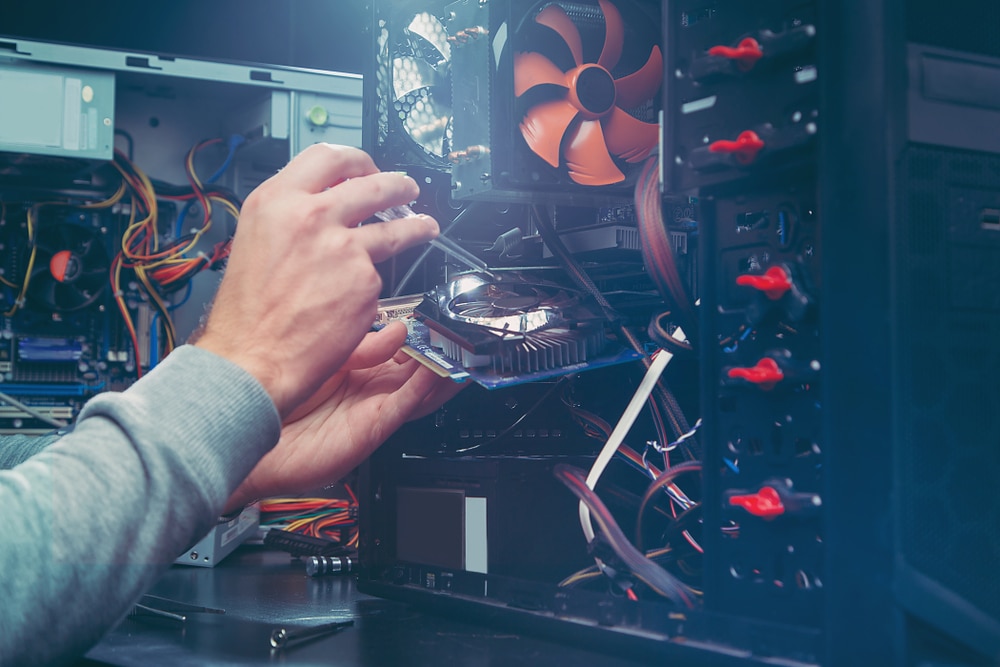
4: Build With a Goal
Do not go into this with the idea that you’re going to build the king of all computers. Your budget will go through the roof.
Instead, think about what your PC will be used for. Are you gaming? You might want to focus more on the graphics card, CPU, and cooling system than you do on RAM, portability, or peripherals. Are you an artist who does a lot of heavy editing with tons of programs up at once? Having the proper hookups for your drawing equipment, as well as enough RAM and processing power to power your programs is key.
Figure out what you’re doing if you build your own PC, and then throw the better part of your budget at the parts that the task really depends on.
5: Forward Thinking
The act of building your own PC is cheaper than buying a prebuilt usually, but it’s still an expensive endeavor. Try your best to build something that is somewhat modular. Build according to the specs you need today, but make sure you keep up with the latest tech with Goebits and upgrade individual parts as needed.